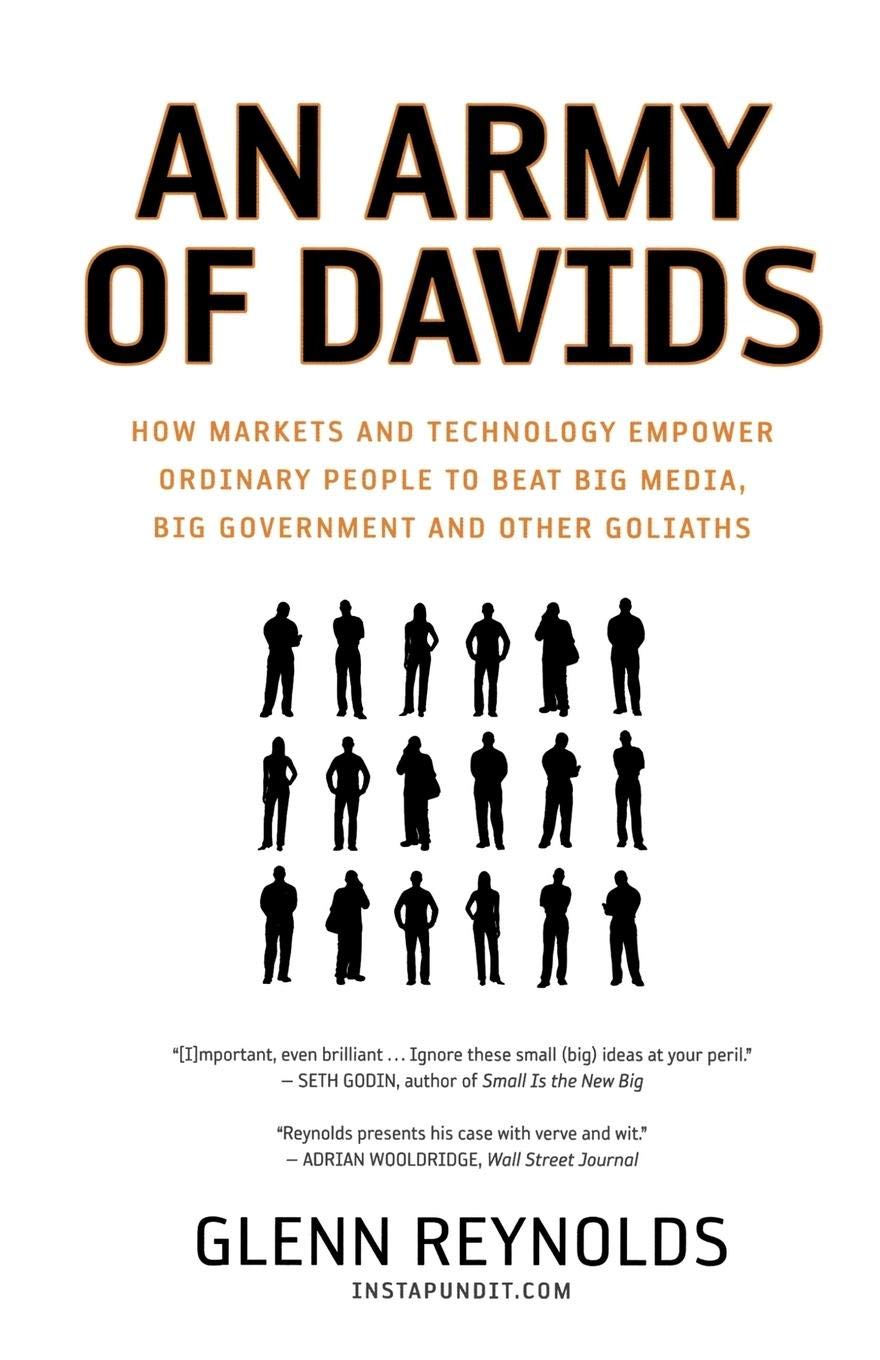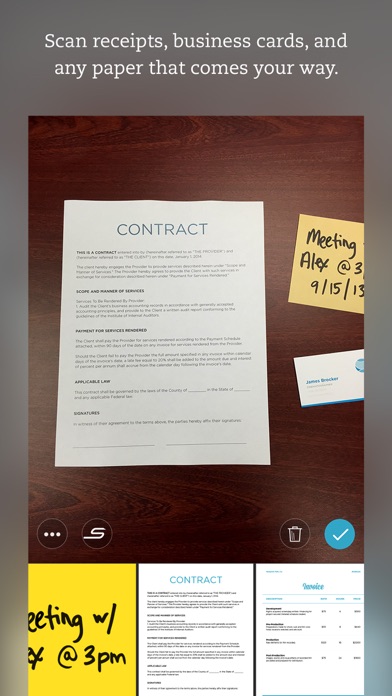
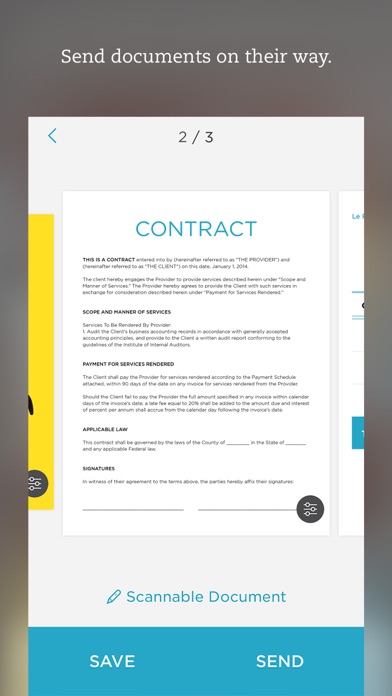
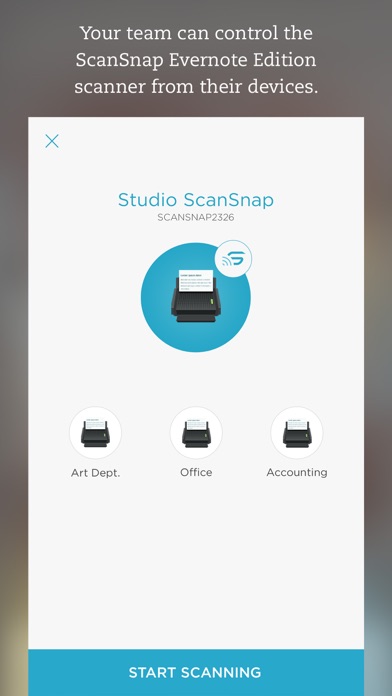
Another tool I’m enjoying — During quarantine and social distancing, my kitchen table has become my office. Last week, it was covered in notes, to-do lists, bills, and various scraps of paper. Clutter causes me undue stress, and, for me, a clear desk is often a clear mind, so I used Scannable to scan it all. It was a glorious little win. Kevin Rose (@KevinRose) first recommended Scannable to me. It quickly scans documents while cleaning up the pic, removing shadows, etc., and generally making it easier to read. Once scanned, you can email a PDF to yourself or save the scan to Evernote.
Scannable moves paper forward. Scan contracts, receipts, business cards, and any paper that comes your way. Save or share documents instantly and move on.
Automatically capture high-quality scans anywhere
- Scan fast: Point your camera at documents, expense receipts, or whiteboards. Scannable immediately captures them.
- Save time: Scannable automatically rotates, crops, and adjusts images so your scans are clear and easy to read.
- Share or save: Send documents to colleagues via email or text, or export them as PDF and JPG files to Evernote and other apps.
Deal with paper professionally
- Turn business cards into contacts: Pull information from business cards and save it all to your contacts list.
- Go paperless: Scannable works seamlessly with the ScanSnap Evernote Edition Scanner to get multi-page documents where they need to go.
- A scanner for everyone: With Scannable, your whole team can control a ScanSnap Evernote Edition Scanner from their own devices and send paper on its way.
Scannable is free to download and use.
No referrals for this listing
Evernote Scannable
Are you sure you want to delete this listing?
All related data including comments will be permanently deleted.
Yes, please delete