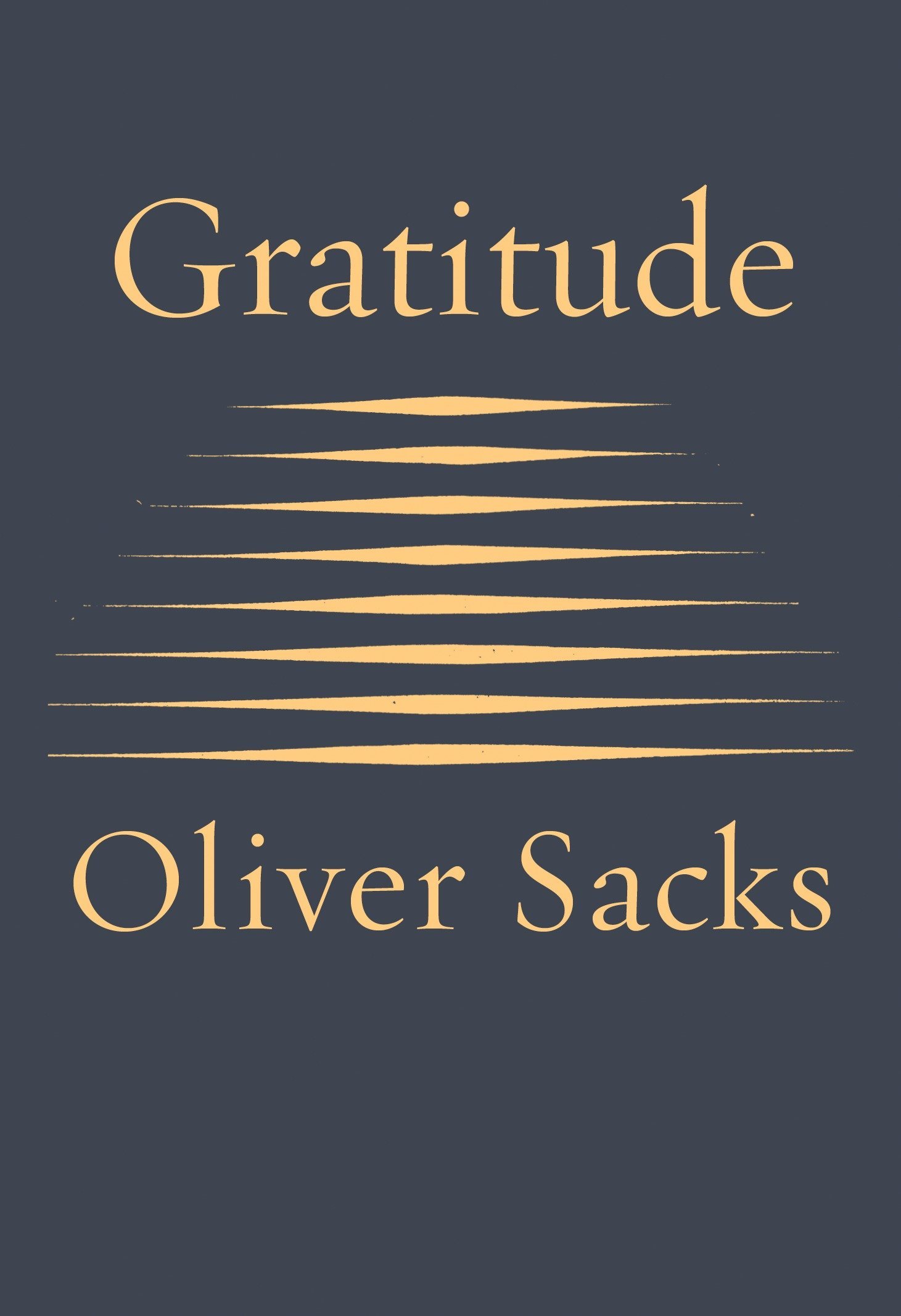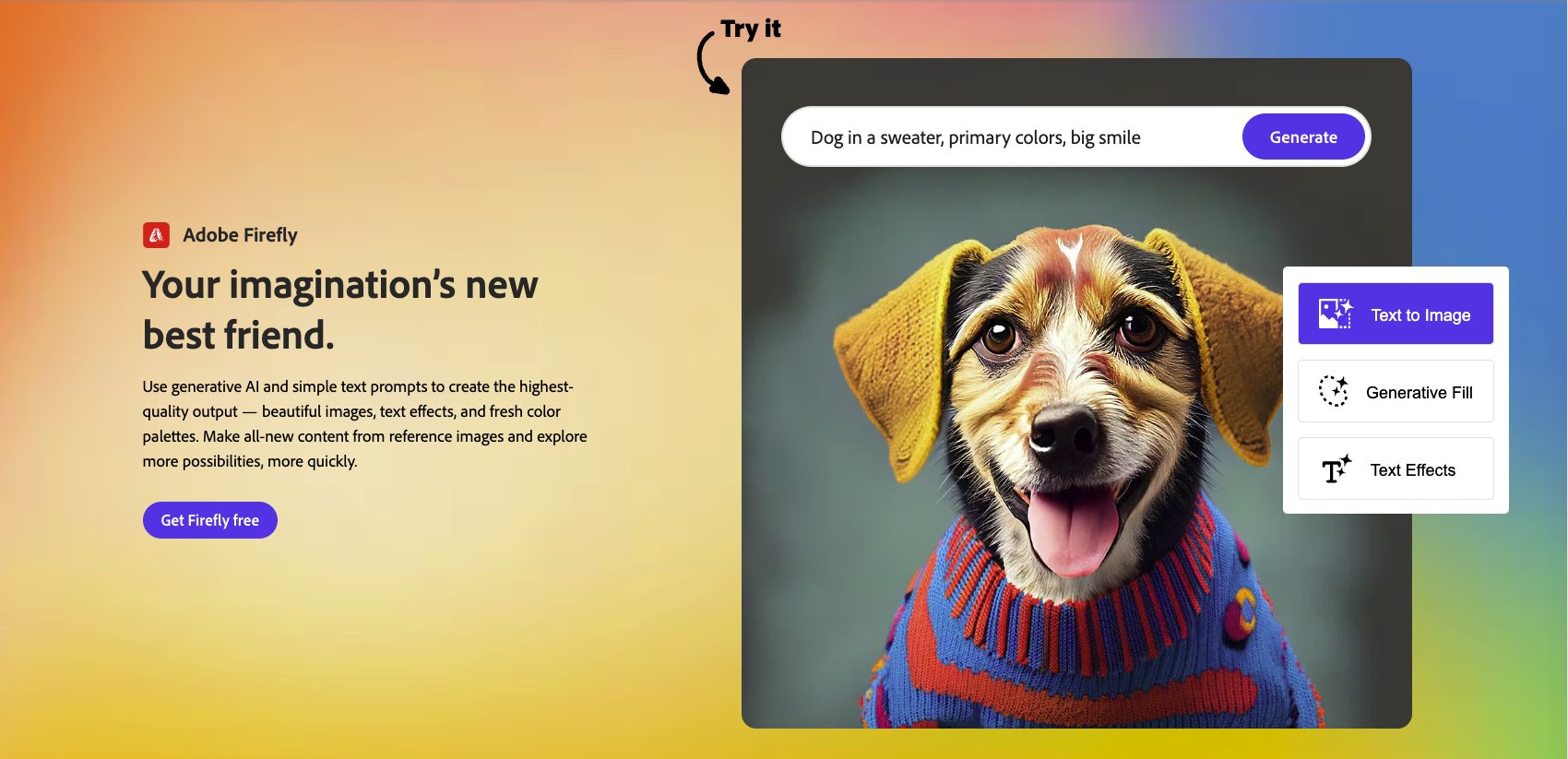
So almost everyone knows about Adobe, and they’ve recently launched their generative AI engine called Firefly. Now we’re able to do some crazy things that we weren’t previously able to, or at least it would have taken hours and hours to do manually. Things like digital upscaling of blurry images and extending images with a single click of a button. To take advantage of Adobe Firefly, all you need is an Adobe account or a free trial, then upgrade to Photoshop beta, and then in here we can do a ton of new things with generative AI tech. Let me show you. We have a really simple photo here, and if we click on the truck here, we can click generate fill, and then I can literally turn it green by typing out “turn truck green,” click generate, and straight away, the truck has turned green. Let’s go a little more crazy and select the sky and let’s change the sky into the northern lights. So let’s type in “add Northern Lights,” click generate, and that’s a pretty decent job. There’s even variations over here that you can change to depending on what type of look you want to go for. And we can even select a certain area of the image and add objects. So let’s add a moon, click generate, and as you can see, I’ve added a moon, and it’s essentially gone from this image to this one here. So as you can see, zero skill was required there to create some amazing visuals. Adobe is doing some incredible things in the AI space, and Photoshop beta is just the start.
Your imagination's new best friend.
Use generative AI and simple text prompts to create the highest-quality output — beautiful images, text effects, and fresh color palettes. Make all-new content from reference images and explore more possibilities, more quickly.
No referrals for this listing
Adobe Firefly - Your imagination's new best friend
Are you sure you want to delete this listing?
All related data including comments will be permanently deleted.
Yes, please delete
.png)